ALPHAREX specializes in designing and producing superior and uniquely stylish aftermarket automotive performance lighting with unrival innovative technology. The following instruction guide we take you through on the topic: How to switch to Amber (Yellow color) DRL & Parking Lights for ALPHAREX 2002-05 Dodge RAM Headlights step by step.
Disclaimer: This installation article is a tutorial guide. By reading this article, you agree it is for reference only and AlphaRex USA and its distributors make no guarantee on the finished results. Under no circumstances whatsoever shall AlphaRex USA nor its distributors be liable for any damage, misuse or personal injuries. If you do not fully understand the installation procedure, it is highly recommended that you seek help from professional mechanics to do the installation.
From The product models list, the LUXX-Series and NOVA-Series headlights for 2002-05 Dodge RAM come with optional switch plugs for Amber (Yellow color) DRL & Parking lights. By default the DRL & Parking lights color are White from factory.
CUSTOMERS CAN CHOOSE TO SWITCH INTO AMBER (YELLOW COLOR) BASED ON THEIR PREFERENCE.
PLEASE NOTE: once you PLUGGED & switched into Amber, the DRL & Parking lights color will remain (Yellow color) at all times.

Step 1: AMBER SWITCH PLUGS LOCATION
Open the light dust cover from back of each ALPHAREX headlights.
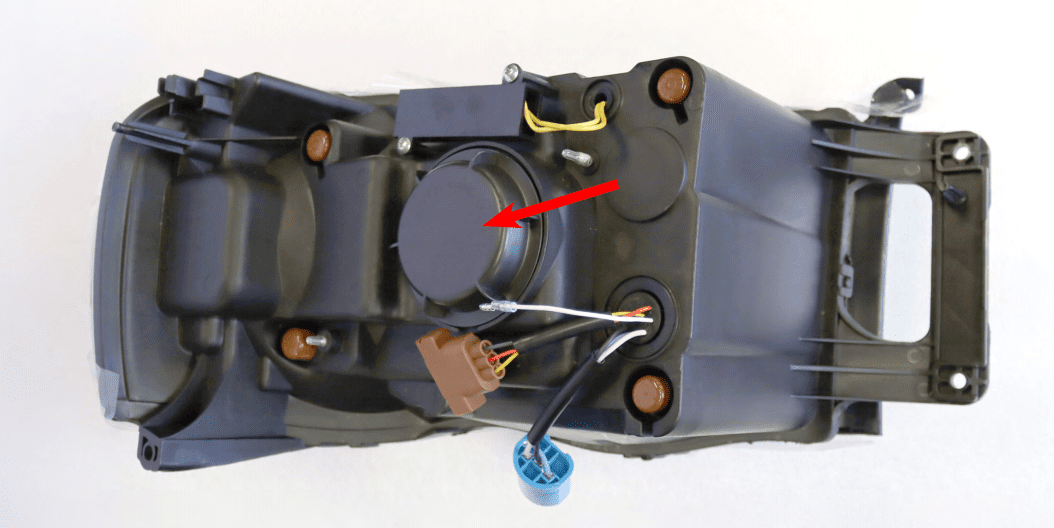
Inside of the headlight, you will find plug connectors for switching into Amber (Yellow color) DRL & Parking lights.
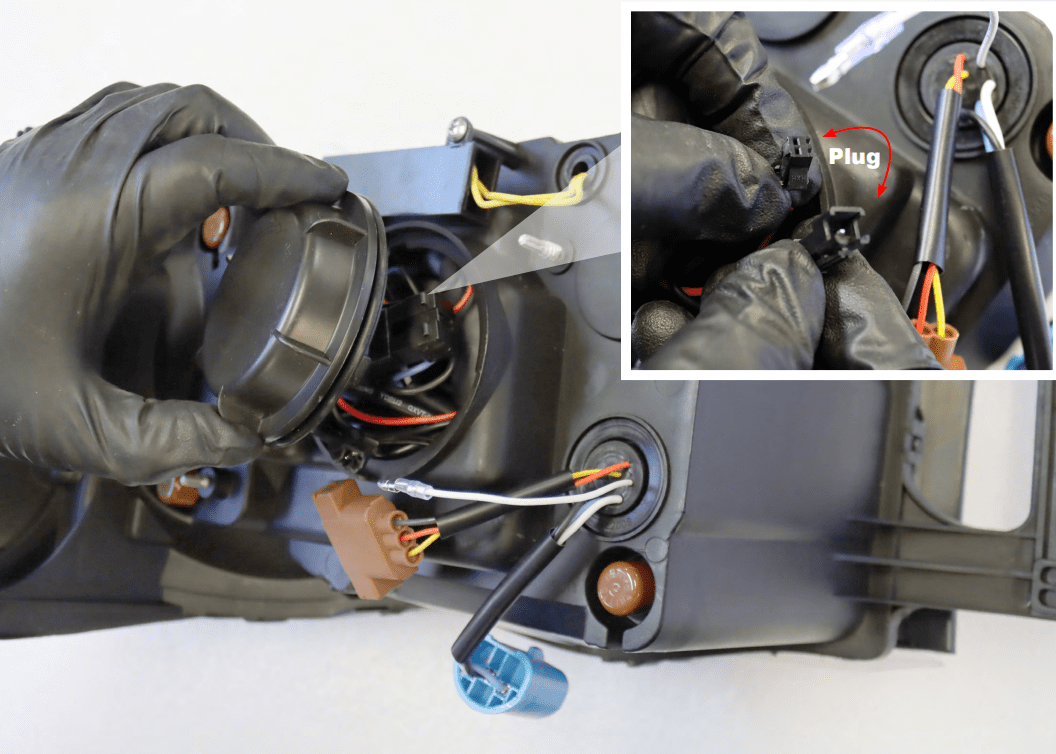
Step 2: CONNECT THE AMBER SWITCH PLUGS
Connect the amber DRL plugs directly for each of the headlights.

Step 3: COMPLETE SWITCHING INTO AMBER DRL & PARKING LIGHTS
After plug-in the connections, please install the headlights to the vehicle.
Congratulations! You have switched into Amber (Yellow color) DRL & Parking lights.

