ALPHAREX specializes in designing and producing superior and uniquely stylish aftermarket automotive performance lighting with unrival innovative technology. The following installation guide we take you through the installation of your new ALPHAREX HEADLIGHTS for your 16-18 GMC Sierra Headlights step by step.
NOTE: Some vehicle require the DRL harness installed for the headlight to function properly.
Disclaimer: This installation article is a tutorial guide. By reading this article, you agree it is for reference only and AlphaRex USA and its distributors make no guarantee on the finished results. Under no circumstances whatsoever shall AlphaRex USA nor its distributors be liable for any damage, misuse or personal injuries. If you do not fully understand the installation procedure, it is highly recommended that you seek help from professional mechanics to do the installation.
Step 1: DISCONNECTING THE NEGATIVE BATTERY TERMINAL
Whenever working on your vehicle always start by disconnecting the negative battery terminal.


Step 2: REMOVE THE RADIATOR SHROUD
Use a panel popper and start by removing (12) plastic push pins that is holding up the radiator shroud.
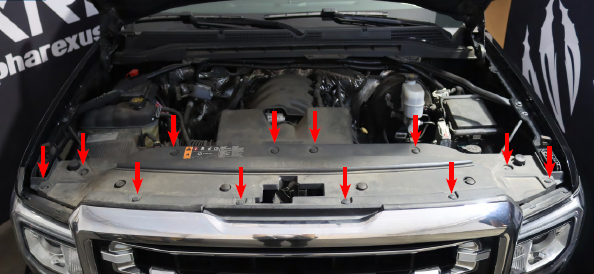


Step 3: REMOVE THE TRIM PIECE
Remove the 1 X 7mm and 1 X T15 screws located from fender guard and the wheelwell.
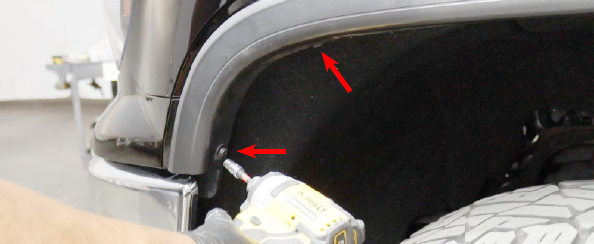

Use the panel popper to partially lift up the fender guard from the mounting spots and release.


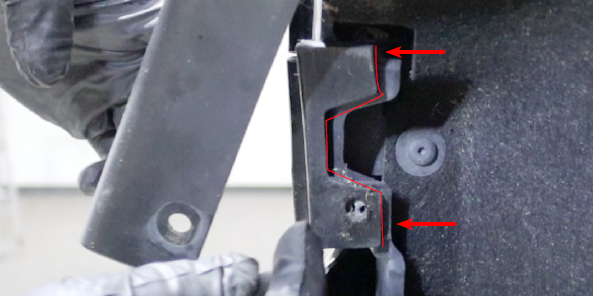
Gently pull the edge of the trim outward and release it from the mounting.
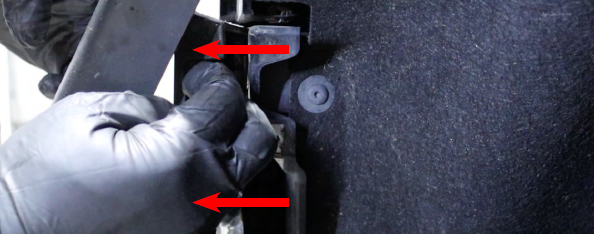


Carefully pull the trim piece out from the mounting clips and release.

Repeat the same steps for the other side of the trim piece.

After the both end of the trim piece are partially removed, start working at the middle with the help with panel popper. Carefully remove the trim piece by releasing from all of the clipping points.



Once the trim piece is removed, please set it aside for later reinstallation.


Step 4: REMOVE THE GRILLE
Remove the 4 X 10mm bolts from the top of the grille.

Remove the 10mm bolt from the bottom corner of the grille (one for each side)


Remove the 2X 10mm bolts from the center bottom of the grille.

Carefully pull the grille outward and remove it.

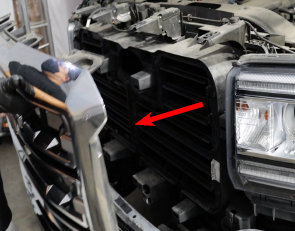
Please set the grille aside for later reinstallation.

Step 5: REMOVE THE HEADLIGHT BOLTS
In order to remove the headlight you will have to remove 4 X 10mm bolts.
Two bolts on the top, one on the side and one from the trim piece bracket.



Please follow the same steps for the other side of the headlight.


Step 6: UNPLUG AND REMOVE THE HEADLIGHTS
To remove the headlight, carefully pull the it out from the mounting bracket and unplug the wire connection. Please follow the same steps for the other side of the headlight.


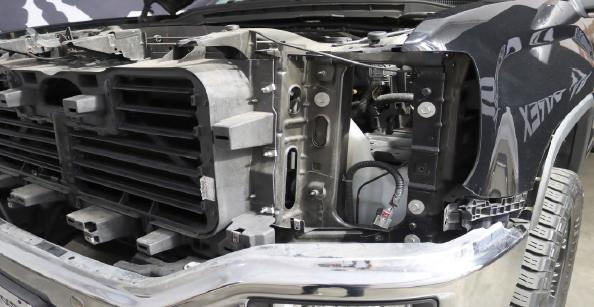
Step 7: INSTALL ALPHAREX HEADLIGHTS

Reconnect the battery negative terminal and plug the light socket to the new ALPHAREX headlights. If your vehicle requires LED Turn signal converter, install the converter first and then connect the light socket to the new ALPHAREX headlights.

Secure the headlight’s bolts and reverse the removal process to complete the installation.






Step 8: TEST THE HEADLIGHT FUNCTIONS
Test the functions of your ALPHAREX headlights to ensure everything works properly.


Step 9: ADJUST HEADLIGHT LEVEL
After headlights installation is complete.
You will next aim the headlight at about 25ft against a wall on a level surface
Clockwise to lower the level
Counterclockwise to raise the level
Please follow the same procedure for the other headlight.
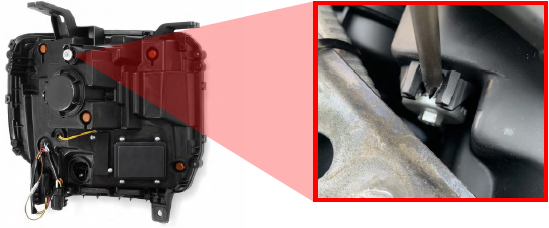
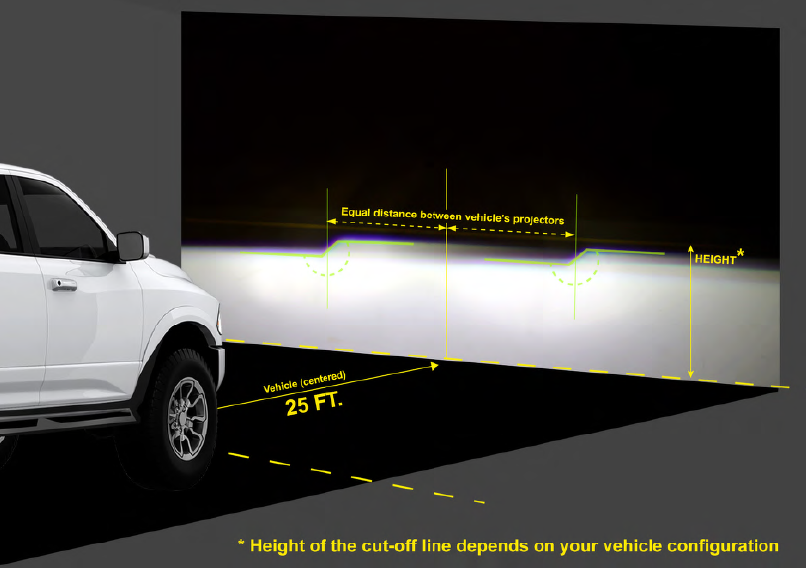
Step 10: COMPLETE INSTALLATION
Congratulations! you have completed the installation for ALPHAREX 16-18 GMC Sierra Headlights.





